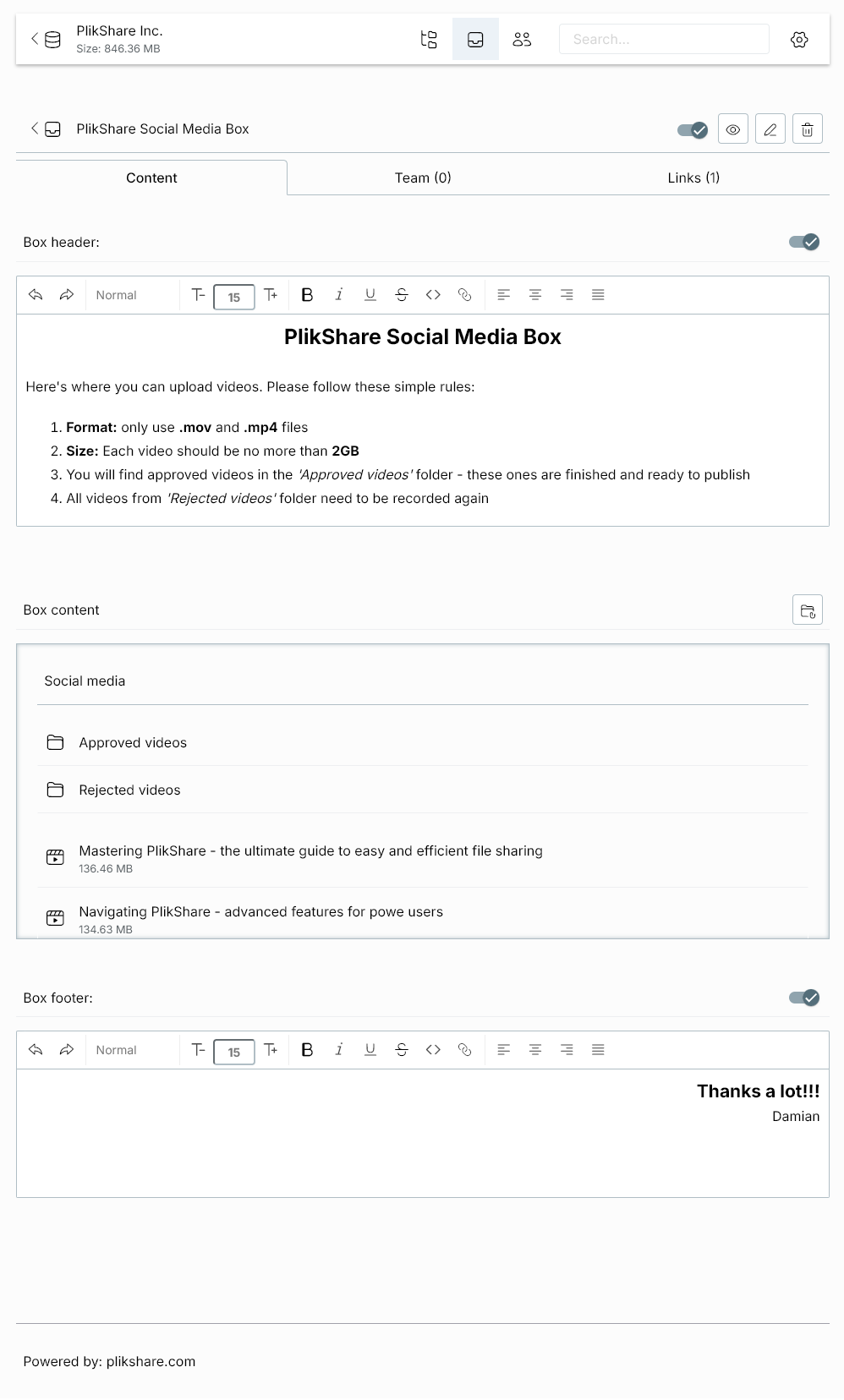Your own file sharing platform
PlikShare is a self-hosted file sharing solution that you own and control. As an open source project, you get a powerful platform to share files securely within your organization or with external partners. Host it on your own infrastructure and enjoy unlimited users and unlimited file sharing.
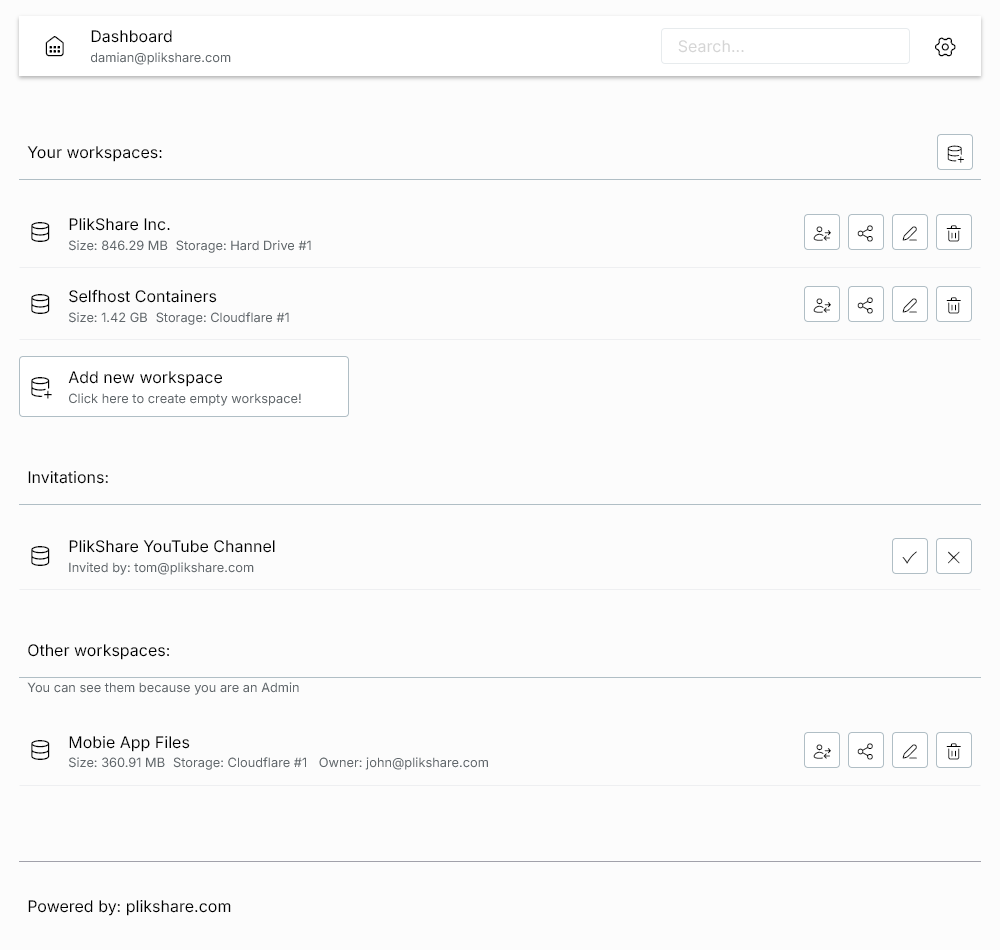
Embed file sharing on your website
PlikShare allows you to integrate file sharing capabilities directly into your existing websites. By hosting the PlikShare box widget, you can create dedicated areas for file uploads and downloads based on your specific permission settings. This works with any box link configuration, including anonymous access, making it simple to collect files from users or share resources without requiring them to leave your website.
Flexible storage options
PlikShare offers versatile storage solutions to fit your infrastructure and needs:
- Disk Storage: Utilize the disk space of your VPS or hosting machine for complete control over your data.
- S3 Integration: Seamlessly connect to S3-compatible storage providers such as:
- Cloudflare R2
- Amazon Web Services (AWS) S3
- DigitalOcean Spaces
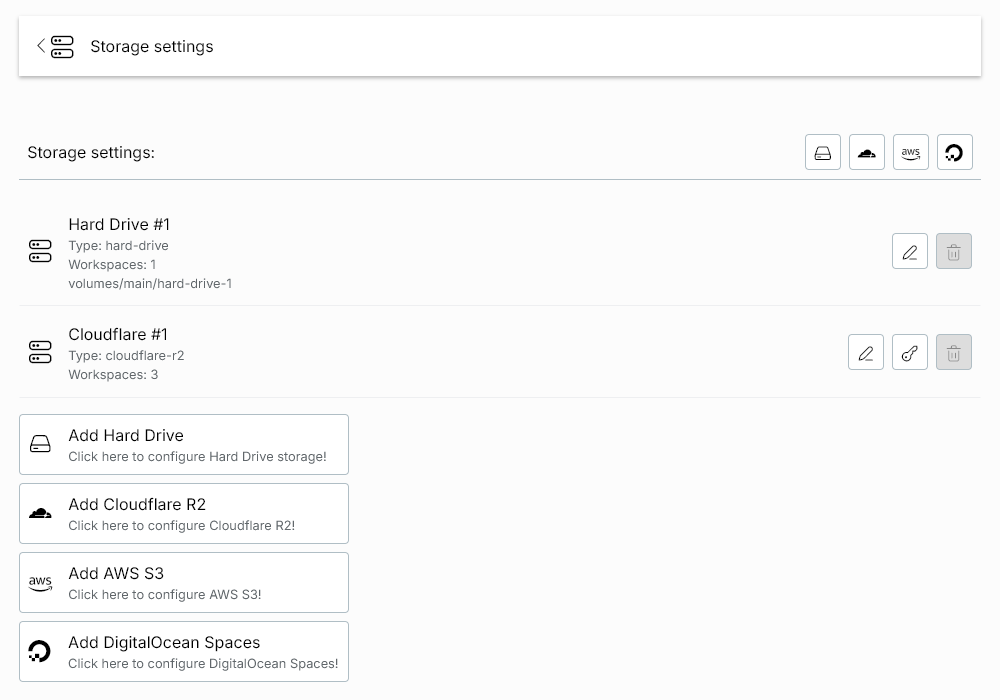
Complete control over your data
With PlikShare, your data stays under your control, whether it's on your own servers or in your chosen S3 storage. Enjoy the peace of mind that comes with full control over your file storage and sharing infrastructure. Our intuitive interface makes file management a breeze, while ensuring your sensitive data is stored exactly where you want it.
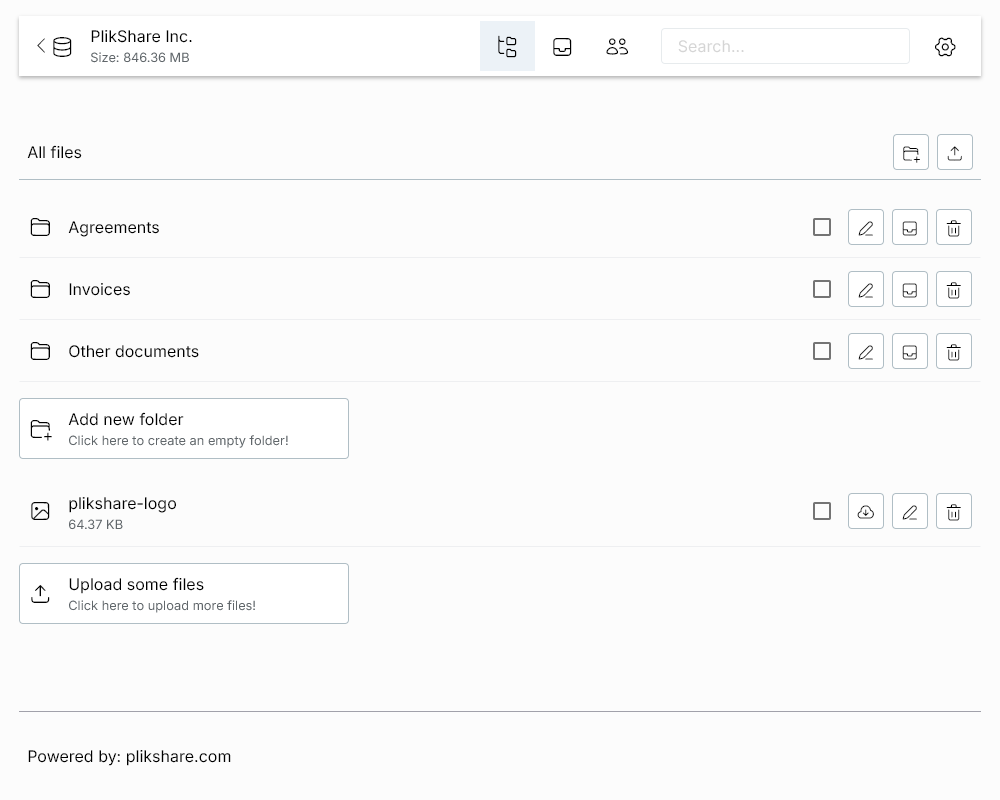
Unlimited users
PlikShare lets you add unlimited users to your platform. Whether you're a small team or a large enterprise, PlikShare scales with your needs.
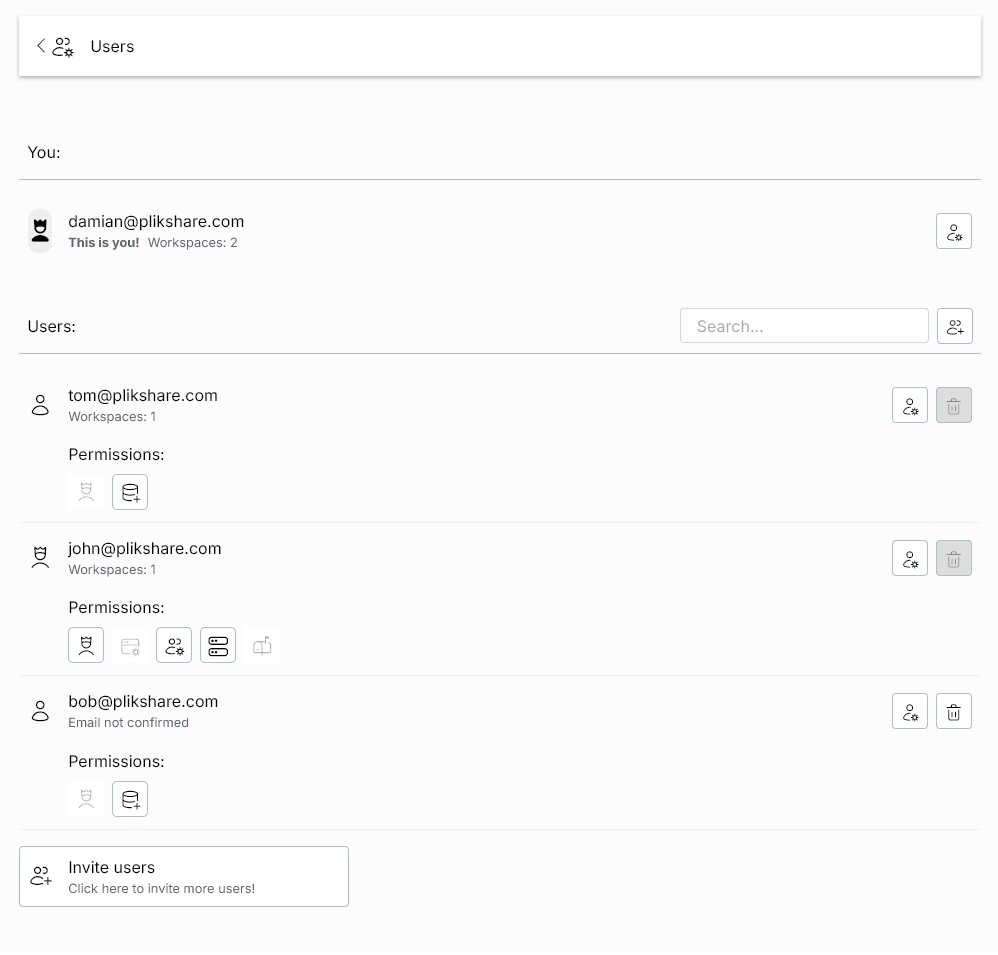
Secure file uploads from external sources
Need a secure way for external partners or clients to upload files? PlikShare's unique box feature allows you to create dedicated upload areas with customized permissions, all while maintaining the security of your main file storage.
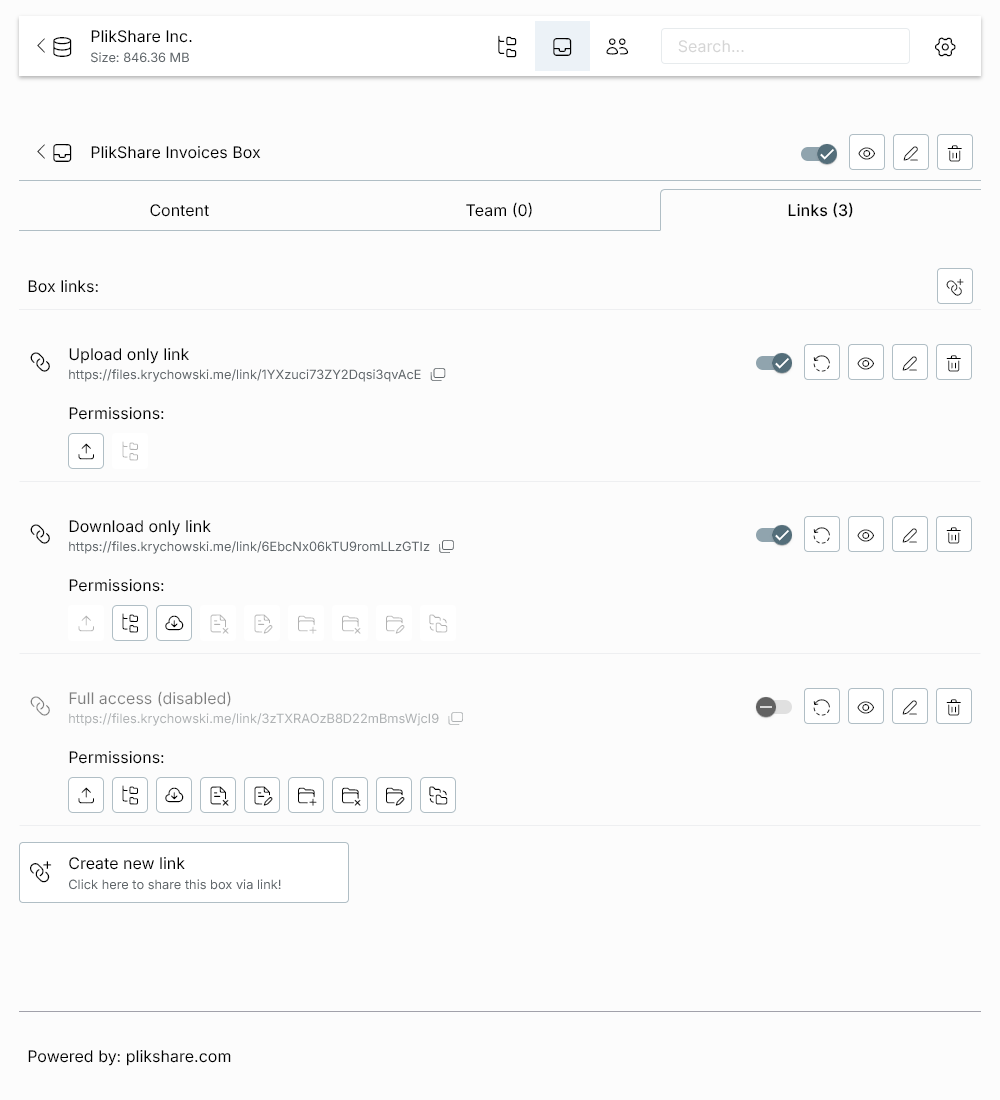
Our granular permissions system puts you in full control. Create boxes for upload-only, download-only, or with specific editing rights. Tailor access precisely to your needs, all within your secure, self-hosted environment.
Streamlined collaboration
Transform your team's productivity with PlikShare's powerful collaboration features, all while maintaining complete control over your data. Say goodbye to the chaos of scattered files across various cloud services, WhatsApp chats, emails, and expiring links. Create dedicated spaces for projects, add detailed instructions for each box, and keep all your files organized in one central platform that is under your full control. PlikShare eliminates the frustration of searching through multiple sources for that one crucial file, and ensures that you retain full ownership and oversight of your collaborative workspace.
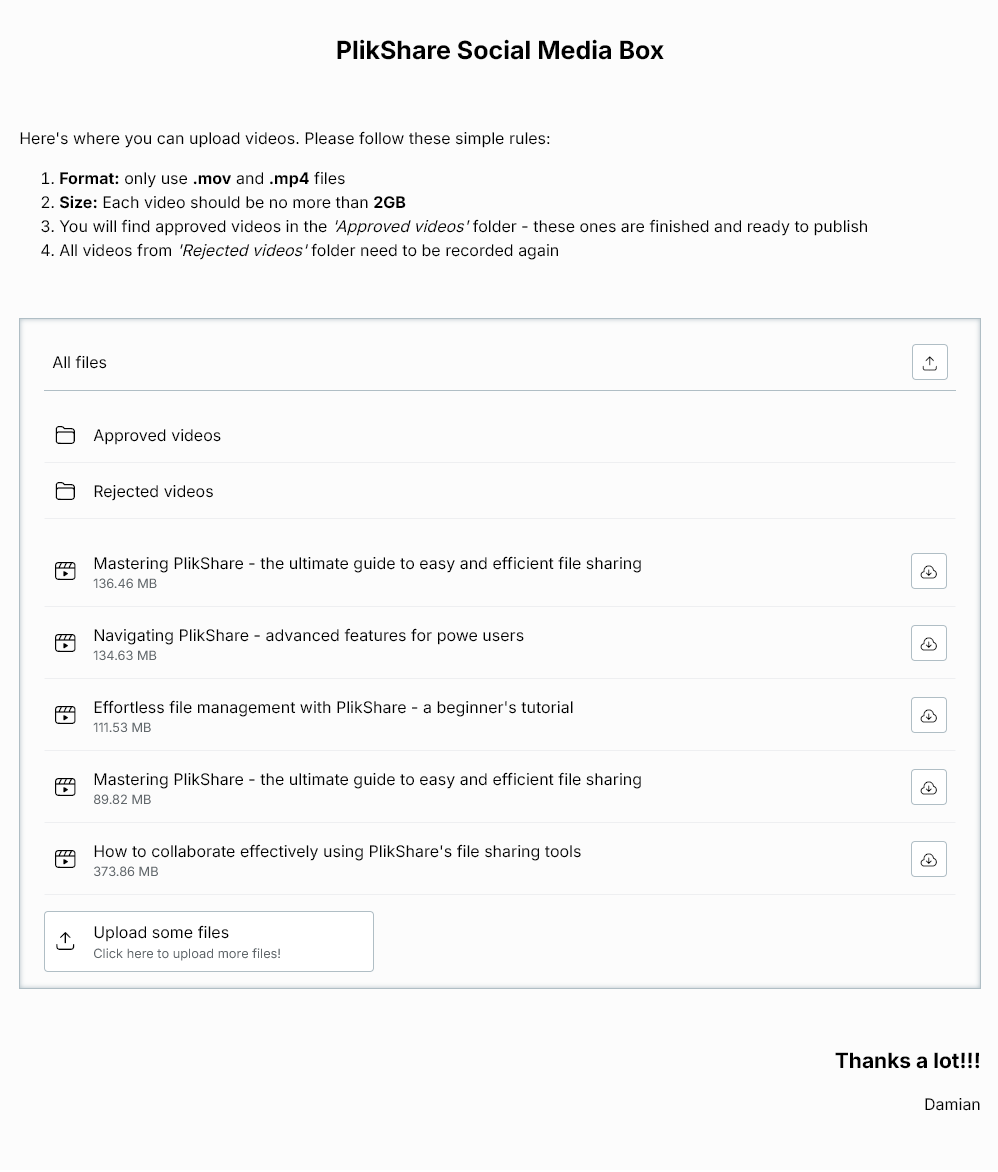
And all that with easy to grasp and flexible configuration options: